Look Ma, no restarts!
14 March 2010
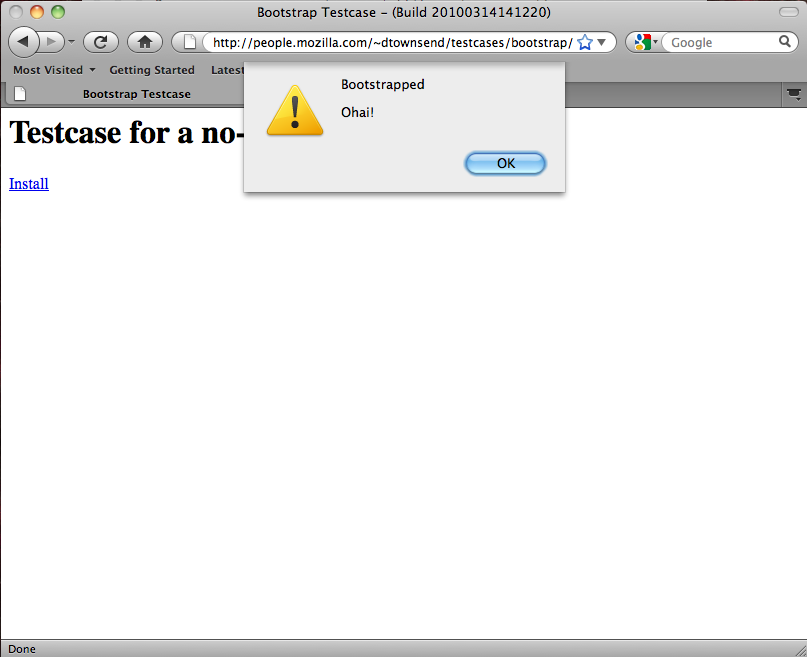
This is a screenshot of some of my latest (and most exciting) work on my project to rewrite the extension manager. I’ve just implemented support for a special kind of extension that can install (and uninstall, and enable, disable, upgrade and anything else you can think of) without the user needing to restart Firefox. This is of course to allow add-ons developed on the Jetpack platform to install without restarts but the feature is going to be available to any extension author, there are just some restrictions to how these extensions work.
The precise spec for this isn’t final yet so I’m not going to show you precise examples but the basics are that unlike normal extensions the platform won’t load anything from the restart-less extensions except for one file. This simple JavaScript file will be called when the extension is loaded or unloaded allowing the extension to either set itself up or tear every trace of it out of the app. This may seem limited but there is actually very few things that an extension can’t do from this (and hopefully we’ll get those fixed), it just involves more manual work. Maybe we’ll simplify some of that in the future, but for now it’ll be pretty raw and ready for use. Of course the Jetpack platform basically does all the loading and unloading work for you…