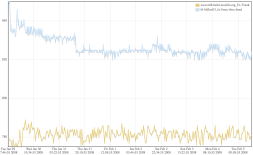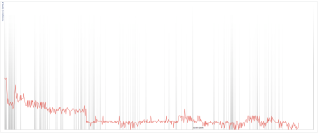The Extension Manager is pretty complex and so it can be difficult to gather the sort of information needed in a bug report to really diagnose what is going on. When the problem is related to extension installation, upgrade, uninstall or enable/disable, these suggestions should help get as much information as possible into a bug report.
Be specific in your description
While it may appear that your problem happens for “every add-on you try to install” or for “every website” the reality is that add-ons are complex things. A feature of the 20 add-ons you tried might not be present in the one add-on that the developer tests with. If you say precisely what add-ons you tried then the developers will test with those add-on which gives us a better chance of reproducing your problem.
The other part of this is to be specific in the steps to reproduce. Try to include what windows appear, what buttons you click on, when you restarted Firefox. Too much information is not a bad thing here, the more closely a developer can follow your exact steps the better.
Attach the cache files
In your profile directory are a set of files that the extension manager uses. Attaching copies of them after the problem has occured gives us an idea of what state the extension manager got itself into, ideally shut down Firefox straight after the problem and copy them out of the profile before starting Firefox again, then attach them to the bug report you file.
You want the files extensions.log (only in Firefox 3), extensions.ini, extensions.cache and extensions.rdf. If any don’t exist then say that in the report.
Turn on logging
If the problem is reproducible then you can turn on additional logging to get some more information on what the extension manager is doing. Type about:config into the address bar and look for javascript.options.showInConsole and extensions.logging.enabled. Make sure they both have the value true (double click to change).
Now open the Error Console from the Tools menu, clear it to start fresh and then perform whatever action causes the problem. Hopefully some messages will appear in the error console. Include these in the bug report.