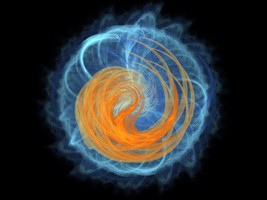mozilla
Firefox 4 and the Add-ons Manager at Add-on-Con
10 December 2010
Add-on-Con is here!
03 December 2010
PreFox is now available for testing
19 September 2010
Don't miss an exciting opportunity to shape the future of Firefox 4!
01 September 2010
Introducing the new Add-ons Manager
07 July 2010
History of the Add-ons Manager
07 July 2010
Setting the World on Fire
30 June 2010
Documenting the new Add-ons Manager
04 June 2010
Add-ons manager re-landed
10 May 2010
The new add-ons manager is here
29 April 2010
Myths and mysconceptions about Firefox on the Palm Pre
21 April 2010
Firefox running on the Palm Pre (mostly)
12 April 2010
How do restartless add-ons work?
12 April 2010
How we're breaking some extensions in the near future
19 March 2010
Look Ma, no restarts!
14 March 2010
Simplifying
13 March 2010