Tab Sidebar is probably my favourite extension that I’ve created. It is certainly the most polished, thanks mostly to other people pushing me to make it so. For those that haven’t used it it creates a thumbnail preview of all of your tabs in the sidebar. The thumbnails automatically update whenever the page changes, even things like popup menus generally show up. This automatic updating comes at a cost though.
In order to detect changes to the page content the extension mostly uses DOM mutation events. These are in theory sent out whenever a change to the page’s structure happens, which covers adding/removing content, style changes, text entry and all manner of things. What I wasn’t aware of when I first used this technique was that Gecko performs certain optimisations when there are no DOM mutation listeners registered for a document (the normal case). Simply the presence of a mutation listener impacts the speed of any DOM manipulation by the page. How much? Well nothing like a graph to illustrate things.
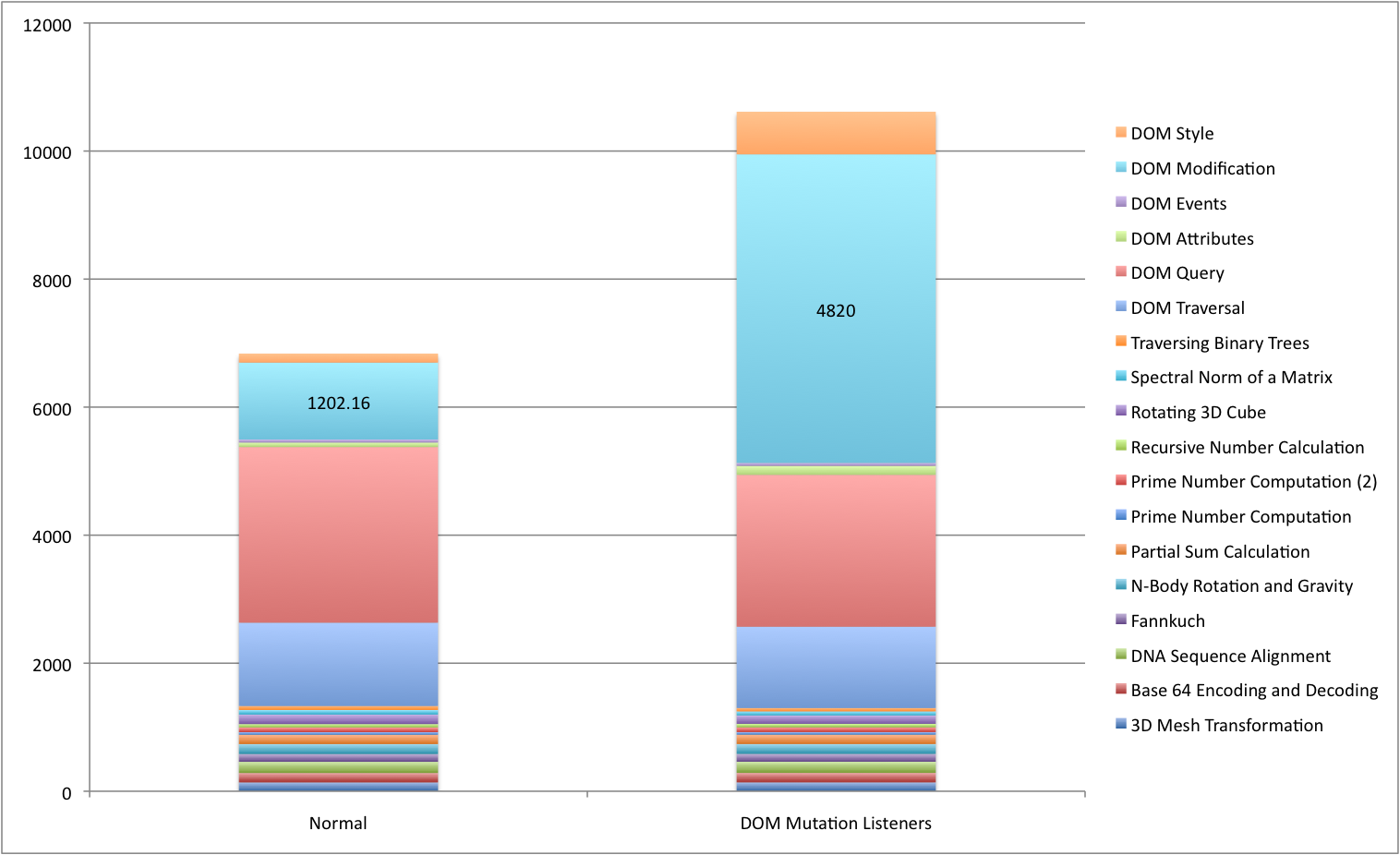
These are numbers gathered from the Dromaeo test suite, averaging 5 runs with and without Tab Sidebar installed. A little perf loss is inevitable as the extension must perform some checks on the mutation and occasionally repaint the thumbnail, but nowhere near the sort of regression that actually occurs. I’ve combined some of the test results for simplicity but it is pretty clear that while the regular JS tests are essentially unaffected, the DOM tests can have wildly different results. Don’t ask me why DOM Queries get faster with the extension installed, but DOM modifications are a nice round 4 times slower.
That isn’t to say that using mutation listeners is a complete sin to be avoided at all costs. In some cases they are the only safe option. I discovered this problem some time ago and never before found a better way to detect the changes for Tab Sidebar. Last I checked Firebug uses them in similar ways. The point I think is that there are many features in the platform that can have unexpected side effects.
Of course I guess I wouldn’t be making this post if I hadn’t finally come up with a solution. While I’m no longer actively working on my extensions, I’m afraid I couldn’t resist the opportunity of the new MozAfterPaint event that landed on trunk recently. Quite simply whenever an area of the page is repainted on the screen this event is dispatched with details of what the area painted was. This is absolutely perfect for Tab Sidebar, which isn’t surprising since the use case it was written for is essentially what Tab Sidebar is doing anyway. After a few hours of ripping out most of the event handling code I now have a working prototype that redraws solely based on this event, only painting the areas that might have changed.
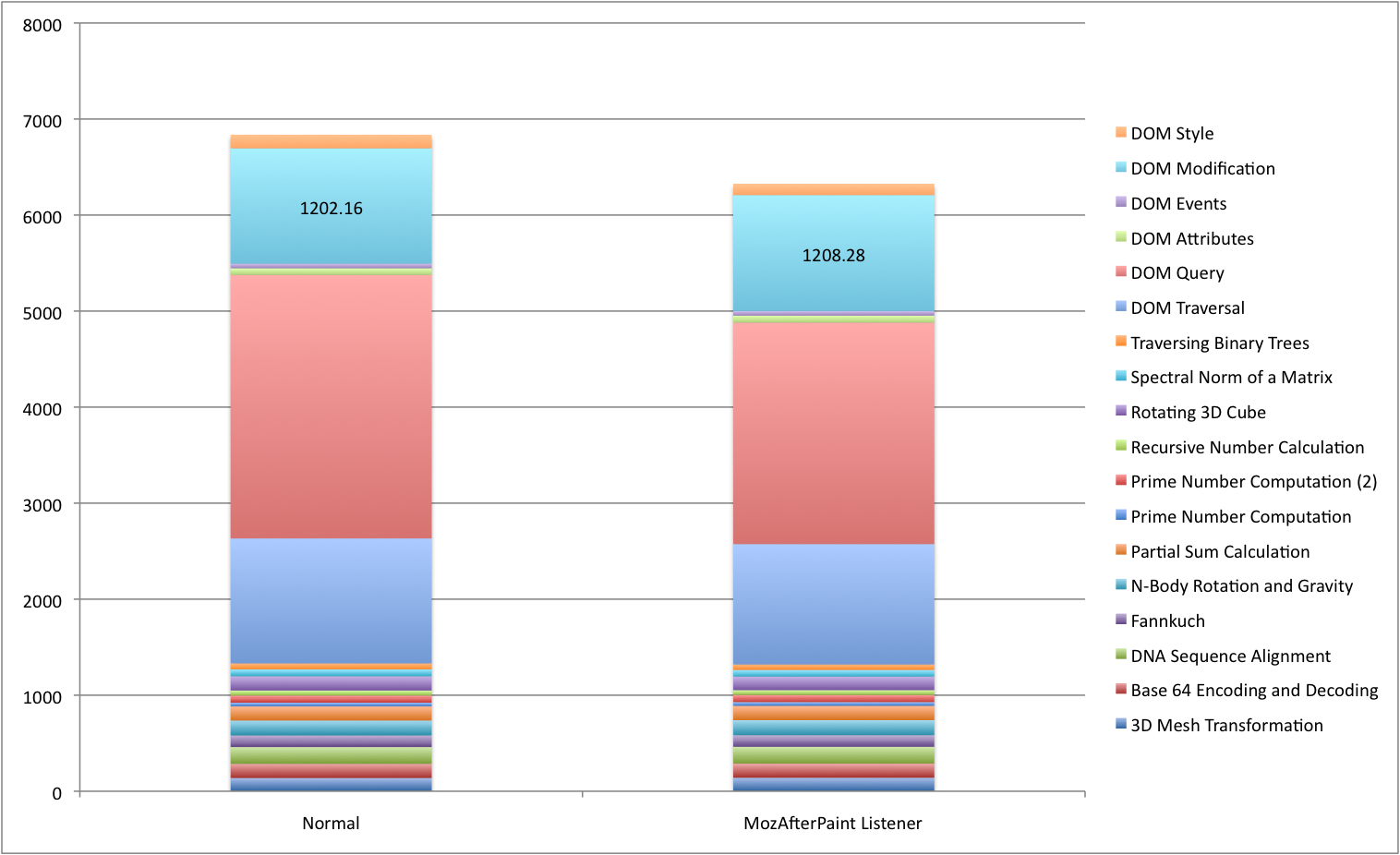
Boy does it work well. As you can see from the graph essentially all of the performance loss is gone. For some reason the faster DOM queries are still there (who am I to complain if my extension makes Firefox run faster!). And what’s more the previews are now updated not just for DOM changes, on OSX at least it even sees repaints of plugins. It is quite bizarre to be watching a movie on youtube and see the little thumbnail at the side showing the movie as well.
I guess now I have whetted your appetite it would be unfair not to make the test version available. Use at your own risk of course, the sheer amount of code change means there are likely some problems lurking, but you can install Tab Sidebar 2.5a1 and see how it goes. If you set the preference extensions.tabsidebar.selecteddelay to -1 then it won’t even delay before repainting and just repaint the thumbnail as soon as the main page is painted, this actually seems to work out best for me, particularly on sites with fast animations.