As part of the ongoing work to bring basic support for lightweight themes (based on the ideas from the Personas extension) into Firefox 3.6 I’ve today landed the main UI parts that allow users to see and select between lightweight themes they have used recently. Dão landed most of the backend last week but we’re still waiting on the support for installing new lightweight themes before this feature will be truly usable in the development builds. For the time being here is a shot of what the UI looks like in the add-ons manager after you have used some lightweight themes.
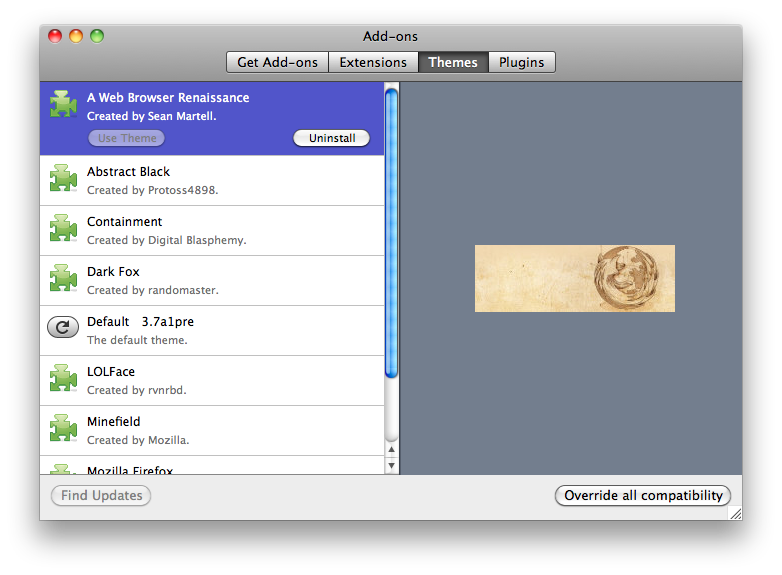
The idea is that users will install lightweight themes from websites. The add-ons manager will include the most recent lightweight themes used to allow the user to use them again. For this release they are offered as a straight alternative instead of other installed themes. We’re going to replace the default icon there with something more themey.