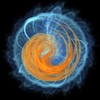mozilla
Using VS Code for merges in Mercurial
06 September 2022
A simple command to open all files with merge conflicts
09 October 2019
Please watch your character encodings
10 July 2019
Welcoming a new Firefox/Toolkit peer
13 February 2019
Taming Phabricator
19 June 2018
Searchfox in VS Code
07 June 2018
Even more new peers
20 September 2017
How do you become a Firefox peer? The answer may surprise you!
13 September 2017
New Firefox and Toolkit module peers
12 September 2017
New Firefox and Toolkit module peers in Taipei!
09 August 2017
Thoughts on the module system
13 July 2017
More new Firefox/Toolkit peers
23 February 2017
Welcome to a new Firefox/Toolkit peer, Shane Caraveo
21 February 2017
hgchanges is down, probably for good
06 February 2017
On Firefox module ownership
14 December 2016
A new owner for the add-ons manager
15 August 2016
New Firefox reviewers
08 June 2016
Linting for Mozilla JavaScript code
18 December 2015
Running ESLint on commit
18 December 2015
Delivering Firefox features faster
05 October 2015
hgchanges is back up
29 January 2015
hgchanges is down for now
28 January 2015
Welcome the new Toolkit peers
16 January 2015
An update for hgchanges
13 March 2014
Developer Tools meet-up in Portland
05 March 2014
An editable box model view in the devtools
21 February 2014
Six years revisited
21 May 2013
Firefox now ships with the add-on SDK
15 May 2013
Hacking on Tilt
18 March 2013
The Add-on SDK is now in Firefox
01 February 2013
Making Git play nice on Windows
28 December 2012
Let's just put it in Toolkit!
23 November 2012
What is an API?
23 November 2012
What is Jetpack here for?
26 October 2012
Simple image filters with getUserMedia
22 October 2012
After an awesome Jetpack work week
04 September 2012
Where are we all now?
31 August 2012
The add-ons manager is about to get more Unfocused
21 December 2011
How Crashplan breaks xpcshell tests on Windows
23 November 2011
Overlays without overlays in restartless add-ons
31 October 2011
Adding add-on preferences to the Add-ons Manager
07 July 2011
Unloading JS modules
07 July 2011
Why do Firefox updates break add-ons?
25 June 2011
Creating custom add-on types just got easier
25 May 2011
6 years ago…
30 April 2011
Building Fennec for Android from OSX
13 March 2011
What's next for the Add-ons Manager?
08 March 2011
Playing with windows in restartless (bootstrapped) extensions
19 January 2011
Firefox 4 and the Add-ons Manager at Add-on-Con
10 December 2010
Add-on-Con is here!
03 December 2010
PreFox is now available for testing
19 September 2010
Don't miss an exciting opportunity to shape the future of Firefox 4!
01 September 2010
How to extend the new Add-ons Manager (or how I built a simple greasemonkey clone in an evening)
09 July 2010
Introducing the new Add-ons Manager
07 July 2010
History of the Add-ons Manager
07 July 2010
Documenting the new Add-ons Manager
04 June 2010
Add-ons manager re-landed
10 May 2010
The new add-ons manager is here
29 April 2010
Myths and mysconceptions about Firefox on the Palm Pre
21 April 2010
Firefox running on the Palm Pre (mostly)
12 April 2010
How do restartless add-ons work?
12 April 2010
How we're breaking some extensions in the near future
19 March 2010
Look Ma, no restarts!
14 March 2010
Simplifying
13 March 2010
Improving do_execute_soon for xpcshell tests
09 March 2010
Broken executables in extensions in Firefox 3.6
22 January 2010
Throwing xpcom docs out into the wild
19 January 2010
Do we need extension dependencies?
07 January 2010
Changing the checkCompatibility preference
06 November 2009
Lightweight themes UI landed
18 September 2009
Third-party extension installation status
12 September 2009
Third-party add-on notification progress, the lite edition
28 August 2009
Progress on notifying users about third-party add-ons
21 August 2009
Supporting icons for disabled extensions
20 August 2009
Notifying users about third-party add-ons
14 August 2009
Bumper XULRunner release day!
22 July 2009
Where is XULRunner 1.9.1?
08 July 2009
Moar xpcom docs!
05 July 2009
Farewell contents.rdf
11 June 2009
Improving the add-on install experience
03 June 2009
Where are we all?
15 May 2009
Why change is hard
11 May 2009
What's up with the extension manager?
30 March 2009
XULRunner 1.9.2a1pre builds also available
28 March 2009
XULRunner 1.9.1b3 builds, get them while they're hot
27 March 2009
Testing the background update checks
19 March 2009
Brussels bound
04 February 2009
Flipping the bird
30 January 2009
Updated Interface lists
29 January 2009
Zooming along, hopefully as fast as before
14 January 2009
What is the most useful way to present interface lists?
01 December 2008
Improving the API references
16 November 2008
API reference updates
15 November 2008
Planning for the future
28 October 2008
Dividing the labour
27 October 2008
Finding API Changes
24 October 2008
How extensions can slow down Firefox (my dirty little secret)
06 October 2008
Ruminations on a fortnight
27 September 2008
Toronto Developer Day
04 September 2008
The great bug triage
13 August 2008
Add-ons Manager session notes
04 August 2008
Thanks Canada (no, really)
03 August 2008
Keeping Track
08 July 2008
Filing good Extension Manager bugs
27 June 2008
Should AMO allow adverts for pay-for add-ons?
26 June 2008
Should developers charge for add-ons?
26 June 2008
Money money money
26 June 2008
Add-on Developers, Get the News you Crave
16 May 2008
What's the Future for Add-ons Management?
15 April 2008
Why 2 SDKs are better than 1
10 April 2008
On Timezones, Testing and Deals with the Devil
10 March 2008
Trimming the Fat
08 February 2008
Visualising our Labours
05 February 2008
Extension Authors, Say Hi to McCoy
17 September 2007
ZipWriter is Here!
17 September 2007
Add-on Security Restrictions Landed
03 September 2007
Let the Testing Commence
12 August 2007
Securing Add-on Updates
01 July 2007
Add-on Authors? Do you host your own?
15 June 2007
Long Time No Post
13 June 2007
Mac Intel Gecko SDK
13 May 2007
Zip Writer Goodness
04 May 2007
Zip Writer Update
18 March 2007
Long Standing Crappiness
06 March 2007
Zip Writer
05 March 2007